
MED-EL
Published Jun 14, 2023
Seven Hacks for Your SONNET 2 Audio Processor
Want to get the most out of your MED-EL audio processor? We hear you! Here are seven quick and easy tricks for using SONNET 2, from checking your microphones to changing your batteries. Oh, and most of these hearing hacks work for SONNET as well.
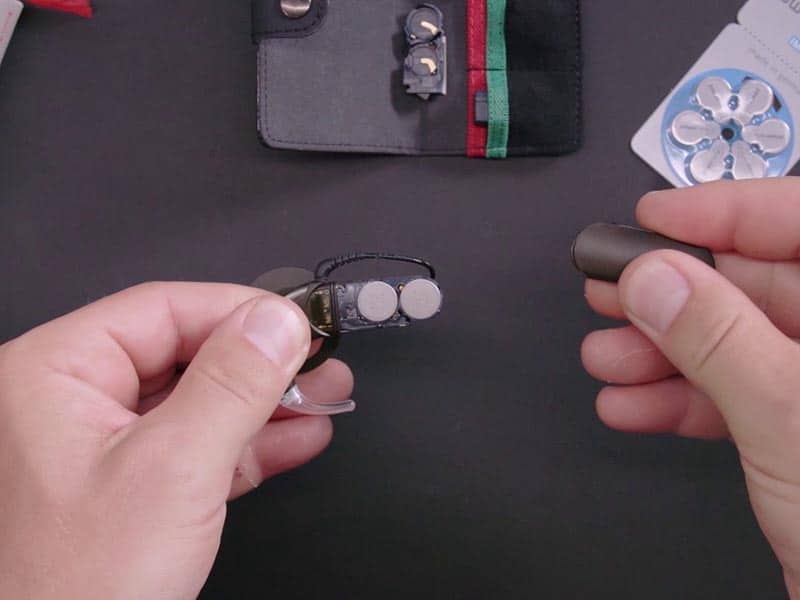
1. Change Your SONNET 2 Batteries in Seconds
Use disposable batteries? Then this hearing hack is for you. When you change the batteries, use the coil magnet to pull them out of their compartments in seconds. No more fiddling or batteries rolling around!
2. The Battery Bounce Test
While we’re on the subject of batteries, here’s a smart way to tell whether a battery is empty or ready to use: Bounce it on the table. If it bounces a lot, the battery is empty, and you should get rid of it. But if it hardly bounces at all, it’s full, and you can use it with your audio processor.
3. Store the Pin on the Coil
Another useful trick courtesy of the coil magnet. This time it’s for one of the smallest parts of our SONNET series audio processors, the earhook pin. While you’re changing the earhook, store the pin on the coil magnet. This will make it easier to find and easier to pick up again, too.
4. Use Mellie to Store Your SONNET 2
Did you know that Mellie the MED-ELephant has her own cochlear implants? And they’re even magnetic. Hook your (or your child’s) SONNET 2s around Mellie’s ears and attach the coil to her hidden magnets. It’s the perfect place to keep your audio processors while you sleep!
5. Hold Your SONNET 2 Right
Stretching the cable of your SONNET or SONNET 2 can lead to damage over time. But holding the coil and the rest of the device together will stop it from over-stretching. Here’s how it’s done:
6. Ready for Takeoff!
Heading on vacation? SONNET 2 comes with a flight mode so you can turn off its wireless functionality. Here’s how:
- Switch off your processor, wait two seconds, and then turn it on again.
- Repeat this three more times.
- After a few seconds, the indicator light will blink red to confirm that flight mode has been activated.
7. Check SONNET 2’s Microphones in Seconds
Want to quickly see if your SONNET 2’s microphones are working? Just get out your FineTuner Echo, place the SONNET 2 coil on top of it, and speak into the microphones. If you see a green light flickering to the rhythm of your voice, it means your microphones are working as they should be. If not, check out our support pages for troubleshooting tips.
Get More Hearing Hacks
Want to know more tips and tricks for using your MED-EL audio processors? Then follow us on Facebook for more hearing hacks.
Follow MED-ELReferences

MED-EL
Was this article helpful?
Thanks for your feedback.
Sign up for newsletter below for more.
Thanks for your feedback.
Please leave your message below.
Thanks for your message. We will reply as soon as possible.
Send us a message
Field is required
John Doe
Field is required
name@mail.com
Field is required
What do you think?
The content on this website is for general informational purposes only and should not be taken as medical advice. Please contact your doctor or hearing specialist to learn what type of hearing solution is suitable for your specific needs. Not all products, features, or indications shown are approved in all countries.
Bengt Mattsson
June 14, 2023
Varför finns inte svensk text?
MED-EL
June 15, 2023
Bengt, thank you for your question. This blog has only been written in English during this time. However, if you would like more information or support for SONNET 2, please access our Swedish support page here: https://www.medel.com/sv/support/product-support/audio-processors/sonnet2 Kind regards, Alicia
Linda Ayres
June 23, 2023
I have Sonnet 2 cochlear implants and just purchased a device for helping with bladder issues that has an insert and uses external V2 batteries. Is this safe for me to use?
MED-EL
June 29, 2023
Hi Linda, thanks for reaching out. Based on the given data, there should be no issues using both devices at the same time. Nevertheless, we recommend getting in touch with your medical professional to check if there are any known risks. All the best, Gordana

MED-EL

MED-EL



Conversation
2 Comments