MED-EL
Published Sep 04, 2023
SAMBA 2 Technology in Detail: Hear the Difference
There have been three generations of the MED-EL audio processors for bone conduction and middle ear implants: Amadé, SAMBA, and SAMBA 2. But what is the difference between them? We’ll take a closer look at that today—and even give you a chance to hear the difference. Find out in which situations the SAMBA 2 is technologically superior to the other processor models, how it suppresses noise, and what a classifier really does.

Before we begin, we should point out that MED-EL audio processors are and continue to be continuously under development. The technologies by which the externally worn processors capture sound, process it, and transmit it through the skin to the implant are becoming more and more sophisticated. Now let’s get started.
Is a SAMBA 2 Upgrade Really Worth It?
In terms of listening quality, does it really pay off to upgrade from an Amadé or SAMBA audio processor to SAMBA 2? The answer to this question is a resounding yes. Numerous tests and studies have confirmed that the sound processing strategies built into SAMBA 2 enable superior hearing and make it easier to hear speech, especially in complex listening environments:
Individuals with VIBRANT SOUNDBRIDGE middle ear implants showed significantly better results in hearing sensitivity and understanding speech after switching from an older processor to SAMBA 2. Participants additionally noted improved spatial hearing and better sound quality.1
Another study with SOUNDBRIDGE users shows significant improvements by switching from SAMBA to the SAMBA 2 audio processor, especially when it comes to understanding speech in noisy environments.2
Similar scientific findings exist for people with single-sided deafness and a BONEBRIDGE bone conduction implant. According to a recent Swiss study, upgrading from SAMBA to SAMBA 2 gives users “improved speech understanding in both quiet and in complex noise scenarios”.3

What is a Complex Listening Environment?
What exactly is meant when we talk about “complex listening environments”? Simply put, we are talking about places or situations where external influences make it difficult for us to focus on what we want to hear. The best example is understanding speech outdoors. We find it difficult to carry on a conversation when there is wind, traffic, construction, and other similar background noises.
In everyday life, we are constantly confronted with hearing challenges—not only outdoors, but also indoors: shopping malls with background music and large reverberations, crowded restaurants with many murmuring voices and the clatter of dishes or a telephone conversation with poor reception.
Can You Hear the Difference?
Situations like these can be difficult even for people with normal hearing and in such situations people with hearing loss rely on efficient, adaptive sound processing from their implant systems. Before we go into detail about what SAMBA 2 does to make hearing simple and more enjoyable, we invite you to experience the difference between Amadé, SAMBA, and SAMBA 2 yourself. After all, a listening experience is more memorable and powerful than any written explanation.
Select one of the complex listening environments and then switch from one audio processor to the other. Can you hear a difference? With which audio processor do you find it easiest to understand spoken language? And how would you rate the overall sound quality?
In a Restaurant
On the Street
Vacuum Cleaning
Driving a Car
Have you noticed a difference? Let’s now take a closer look at how SAMBA 2’s technology makes a difference in sound quality and helps you understand speech by taking the natural ear as a model to focus more on speech and consistently filter out background noise.
SAMBA 2 Technology Minimizes Disturbing Background Noises
The SAMBA 2 not only filters out wind noise but reduces all background noise—whether it’s a continuous, steady hiss or a sudden bang. And even voices in the background can be filtered out so you can focus better on those in the foreground.

Speech and Noise Management
This feature evaluates sounds according to the evenness of their modulation rate and reduces persistent background noise, such as the hum of an engine, the whir of a fan, or a drilling noise.
Wind Noise Reduction
The so-called wind noise suppression has a similar task. To reliably detect noise, it continuously compares the signals from the SAMBA 2’s two microphones. If wind is detected, the automatic suppression lowers the gain in the low-frequency range. In addition, the microphones are set to omnidirectional mode to keep speech understanding high.
Sound Smoothing
A feature called Sound Smoothing is responsible for temporary, sudden noise. Smoothing something out means you polish or take the rough edges off it. And that’s exactly what SAMBA 2 does here. Clattering dishes or rustling paper are examples of everyday noises that can be very unpleasant for people with hearing implants. They don’t even have to be particularly loud. Sound Smoothing takes the edge off such unexpected noises, making them sound softer and more pleasant. The extremely high sampling and response speed ensures that even a pop between two spoken words can be detected and weakened.
Directional Speech Enhancement
You know how it is: when you hear noise, you put your hand behind your ear to better understand what is being said. In this way, the sound coming from the front can be put into focus. The auricle itself is built in such a way that it naturally creates this effect. The speech enhancement of SAMBA 2 simulates this function of the pinna by ensuring that acoustic signals are picked up from all sides—but especially well from the front.
SAMBA 2‘s Advanced Technology Automatically Adjusts Settings
The SAMBA 2 has a so-called classifier that recognizes environments and adapts hearing settings to match them. Specifically, the classifier selects one of the six preset listening programs to provide the best listening result at any given moment. The program changes automatically, for example, when leaving a building and going outside, and the change happens seamlessly and lightning fast.
Of course, users can still make manual fine-tuning adjustments, like to the volume, if they wish. This is where another unique technology comes into play: the Intelligent Sound Adapter 2.0. It remembers when these individual adjustments have been made in the past and makes them automatically for you.
In terms of listening environments, SAMBA 2 distinguishes between six listening scenarios: Speech in Quiet, Speech in Noise, Noise, Silence, Music, and Car. For each of these scenarios, the processor selects a specific combination of microphone modes and noise reduction.
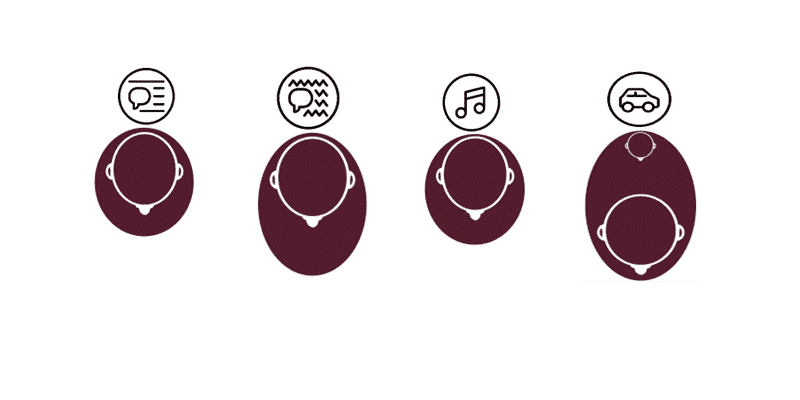
Speech in Quiet: Microphone focuses forward
When speech is detected in a quiet environment, the microphones switch to ambient noise mode, which mimics the natural function of the ear. The microphones focus slightly more forward but also can detect signals from the other sides—just like natural hearing. The degree to which sound from behind or to the side is reduced depends on its frequency. Low-frequency signals from behind, for example, are suppressed more strongly than higher-frequency signals.
Speech in Noise: Adaptive Microphone Mode
In a noisy environment, the microphone settings switch to adaptive directional mode. The focus is forward, and the strongest noise sources from behind or the sides are suppressed. This feature helps to hear speech clearly in noisy environments, such as restaurants.
Noise: Noise is Suppressed
If only noise (without speech) is detected, the technologies we’ve mentioned for suppressing background noises are activated.
Silence: Omnidirectional Microphone Mode
In silence, the microphones are automatically set to omnidirectional mode to detect sounds from all directions.
Music: Ambient Sound and Noise Reduction
To achieve the most natural sound possible at a concert, for example, it is crucial to include some of the ambient sound (not coming from the front). Due to the complex structure of music, noise reduction functions and compression settings are used differently than in the “speech in silence” scenario. Feedback suppression is deactivated to avoid, for example, the sound of a violin (pure tones) being incorrectly classified as disturbing feedback and muted.
Car: Speech Tracking
When a car environment is detected, the microphones automatically switch to speech tracking mode. This is so SAMBA 2 users can concentrate on the road while driving and do not have to turn their head during a conversation since the microphones automatically focus on the most prominent speech source—regardless of whether it is located to the side or behind you in the vehicle.
References
- Ratuszniak, A., Lorens, A., Obrycka, A., Witkowska, J., Skarżyński, H., & Skarżyński, H. (2023). New technology can benefit established middle ear implant users: Samba 2 vs previous models of audio processors for Vibrant Soundbridge. European Archives of Oto-rhino-laryngology, 280(5), 2387–2396. https://doi.org/10.1007/s00405-022-07741-9
- Rahne, T., Fröhlich, L., Wagner, L., Kropp, M. H., & Müller, A. (2021). Speech perception and hearing effort using a new active middle ear implant audio processor. European Archives of Oto-rhino-laryngology, 279(10), 4667–4675. https://doi.org/10.1007/s00405-021-07207-4
- Wimmer et al. (2023). Performance with a new bone conduction implant audio processor in patients with single-sided deafness. European Archives of Oto-Rhino-Laryngology, 28: 3585-3591.
References
MED-EL
Was this article helpful?
Thanks for your feedback.
Sign up for newsletter below for more.
Thanks for your feedback.
Please leave your message below.
Thanks for your message. We will reply as soon as possible.
Send us a message
Field is required
John Doe
Field is required
name@mail.com
Field is required
What do you think?
© MED-EL Medical Electronics. All rights reserved. The content on this website is for general informational purposes only and should not be taken as medical advice. Contact your doctor or hearing specialist to learn what type of hearing solution suits your specific needs. Not all products, features, or indications are approved in all countries.
Siegfried dalpetz
September 12, 2023
Hello I hear my cochlear implant on my left end on mi right ear with sonnet 2 . My question is what is the difference between sonnet 2 And samba 2 Thank you S dalpetz
MED-EL
September 13, 2023
Siegfried, thank you for your question. SONNET 2 and SAMBA 2 are used with different implants. SONNET 2 is used with our SYNCHRONY 2 cochlear implant, whereas SAMBA 2 is used with our middle ear implant, VIBRANT SOUNDBRIDGE, or our bone conduction implant, BONEBRIDGE. Depending on your hearing needs and indications, your hearing professional would help determine if a cochlear implant, middle ear implant, or bone conduction implant would be best. Please note we have edited your comment to remove your email for privacy reasons. Kind regards, Alicia
MED-EL
.png)



Conversation
1 Comment