
MED-EL
Published Aug 06, 2025 | Last Update Aug 19, 2025
Bimodal Streaming: Enjoy Sound With Your Cochlear Implant and Hearing Aid
Do you use a hearing aid for one ear and a cochlear implant for the other? Great news: You can stream music and phone calls straight to both your ears with our bimodal streaming system. Read on to find out how it works with both Android and iOS phones.
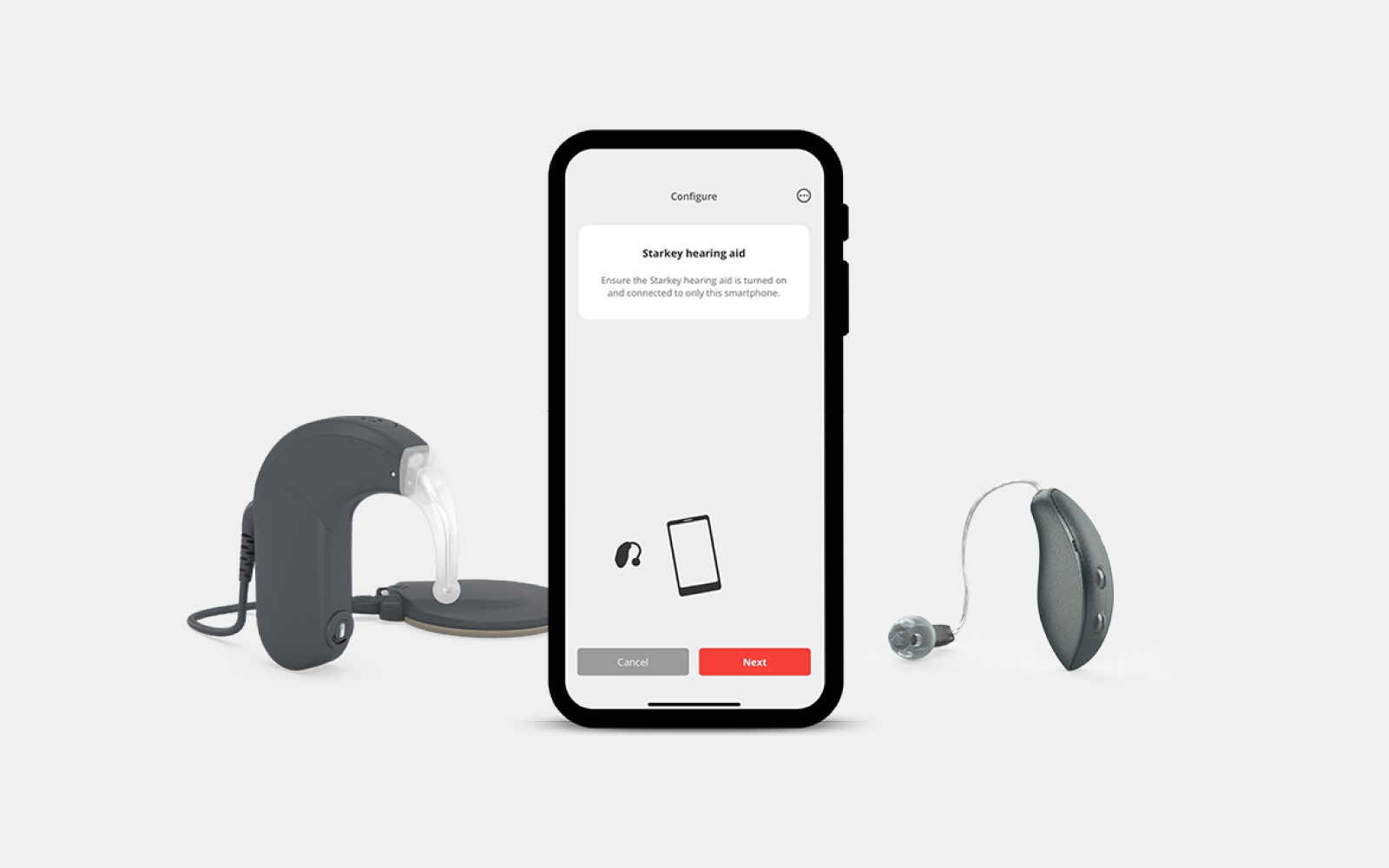
Cochlear implant audio processors and hearing aids are getting smarter and smarter. One of the smarter innovations in hearing technology is direct streaming. This sends sound from your phone directly to your hearing device, making it easier to enjoy phone calls and music.
This direct streaming is built into our latest audio processor, SONNET 3. It also works with SONNET and SONNET 2 via AudioStream and RONDO 3 with the AudioStream Adapter. Likewise, hearing aids such as the Starkey Genesis AI offer direct streaming.
And the great news is that you can even stream sound to your hearing aid and your cochlear implant at the same time!

Bimodal Streaming With Starkey Hearing Aids and iPhone
Thanks to our new bimodal streaming partnership with Starkey, DualSync technology enables simultaneous streaming from Apple® devices to a MED-EL audio processor and Starkey hearing aid.
Which Devices Does It Work With?
DualSync technology is available with the Starkey Edge AI as well as the Starkey Genesis AI hearing aid. You’ll also need an audio processor that offers streaming: SONNET 3 offers integrated direct streaming, whereas SONNET, SONNET 2, and RONDO 3 offer streaming with AudioStream.
You’ll also need an Apple device with iOS 16 or higher. Take a look here for up-to-date compatibility information.
How Do I Start Streaming?
Streaming to your Starkey hearing aid and MED-EL cochlear implant is effortless because your iPhone recognizes them as a pair. This is what you need to do:
- Open the accessibility menu in your iPhone settings and pair your hearing aid.
- In the AudioKey 3 app, select “Connectivity Options.” Follow the steps in the app.
- Start streaming audio to both your devices!
If SONNET 3 or AudioStream is paired to the Apple device, forget the audio processor via the Accessibility Menu in Settings. If the MyStarkey app is installed, completely close or uninstall the MyStarkey app before bimodal configuration. The app can be reopened or reinstalled after configuration is complete.

Bimodal Streaming With Android
Bimodal streaming works with Android devices too! You just need to make sure that your hearing aid is equipped with a technology called Audio Streaming for Hearing Aids (ASHA).
What Devices Are Compatible?
Several brands offer ASHA-enabled hearing aids, including Starkey. You can find a list here.
You’ll also need an audio processor that offers streaming: SONNET 3 offers integrated direct streaming, whereas SONNET, SONNET 2, and RONDO 3 offer streaming with AudioStream.
Lastly, you’ll need a smartphone with Android 12 or later which allows you to stream to multiple audio devices at the same time. The phones on this list here have been specifically tested and confirmed by MED-EL to be suitable for bimodal streaming.
Start Streaming With Android
- First, make sure your SONNET 3 or AudioStream is configured and paired.
- Head to your phone’s Bluetooth settings and pair your phone with your hearing aid.
- Start streaming.
Make sure you pair your SONNET 3/AudioStream and your hearing aid to the correct ear.
Made for Bimodal: MED-EL
So there you have it: Phone calls, music, and more straight to both your ears! It’s just one of the reasons why MED-EL is the best option for bimodal users. From sound quality to sound localization and more, find out what sets us apart.
Learn More About Bimodal HearingReferences

MED-EL
Was this article helpful?
Thanks for your feedback.
Sign up for newsletter below for more.
Thanks for your feedback.
Please leave your message below.
Thanks for your message. We will reply as soon as possible.
Send us a message
Field is required
John Doe
Field is required
name@mail.com
Field is required
What do you think?
© MED-EL Medical Electronics. All rights reserved. The content on this website is for general informational purposes only and should not be taken as medical advice. Contact your doctor or hearing specialist to learn what type of hearing solution suits your specific needs. Not all products, features, or indications are approved in all countries.
Pat
October 29, 2025
Does bimodal streaming work with left Sonnet3 and right ReSound NX960S-DRWC?
MED-EL
October 30, 2025
Pat, thank you for your question. You can view a list of compatible hearing aids for bimodal streaming here under technical data: https://www.medel.com/hearing-solutions/cochlear-implants/sonnet3. Please note that ReSound NX960S-DRWC is not on this list. However, For bimodal streaming, you need an Android smartphone with the Android 12 operating system or later and a hearing aid compatible with Audio Streaming for Hearing Aids (ASHA) technology. Other Android devices and hearing aids with the necessary technologies may also be suitable for bimodal streaming. We would recommend getting in touch with your local MED-EL team as they can assist you directly: https://www.medel.com/contact-med-el Kind Regards
Paul Langedijk
October 30, 2025
Is it possible to connect Phonak hearing aids with the CI from Med-el? I don’t understand all the technical information, also because of the English language. Is there a translation in Dutch available?
Valerie and Steve
December 04, 2025
I need to use my phone (as well as two-way radios) handsfree, i.e. without using my phone or radio microphone, instead using the hearing aid or Sonnet 3 processor microphone, much like a bluetooth phone headset (as opposed to bluetooth headphones). Does Sonnet 3 support this type of operation?
MED-EL
December 05, 2025
Hi Valerie, thanks for your question. You can stream sound directly to your SONNET 3 audio processor, however for phone calls you need to talk into the microphone of your phone.There is a hands-free option: you could stream via AudioLink XT. If you want to learn more about that, please head over to our website https://www.medel.com/hearing-solutions/accessories/connectivity/audiolink-xt or get in touch with our local MED-EL team via https://www.medel.com/contact-med-el Kind regards,

MED-EL

MED-EL
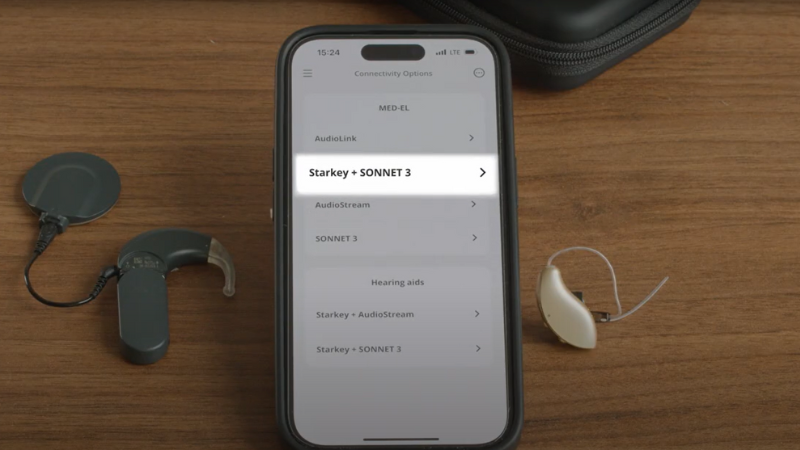




Conversation
3 Comments