
MED-EL
Published Sep 11, 2024
Meet ReDi: The New Listening Training Partner for Cochlear Implant Users
If you're seeking a tool to practice your listening and speech skills, we have you covered. Welcome to the world of ReDi (Rehabilitation Digital), your AI-powered assistant for cochlear implant auditory and speech training.

Designed to help you practice independently, ReDi is an ideal companion for teenagers and adult cochlear implant (CI) recipients. The ReDi app aligns with research findings, enabling users to start training immediately after CI activation and practice anywhere to train their speech and auditory recognition.
The Benefits of Auditory Training
If you have received a cochlear implant, rehabilitation can help you get the best results with your device. Starting auditory training right after activation can lead to better speech recognition and improved quality of life.
Auditory training aims not only to improve speech understanding but also support cognitive functions, such as working memory. Professional rehabilitation services are limited, and it can be hard to find time to practice auditory training with conversation partners.
But now you can practice at home with ReDi. This app can help enhance your listening skills, speech recognition, and overall quality of life—and give you the flexibility to train on your own schedule.
What Is ReDi?
ReDi is an app that utilizes advanced AI technology to deliver a comprehensive training experience. It features a range of auditory and speech exercises tailored to various skill levels, enabling you to practice your listening skills without needing a partner to assist you.
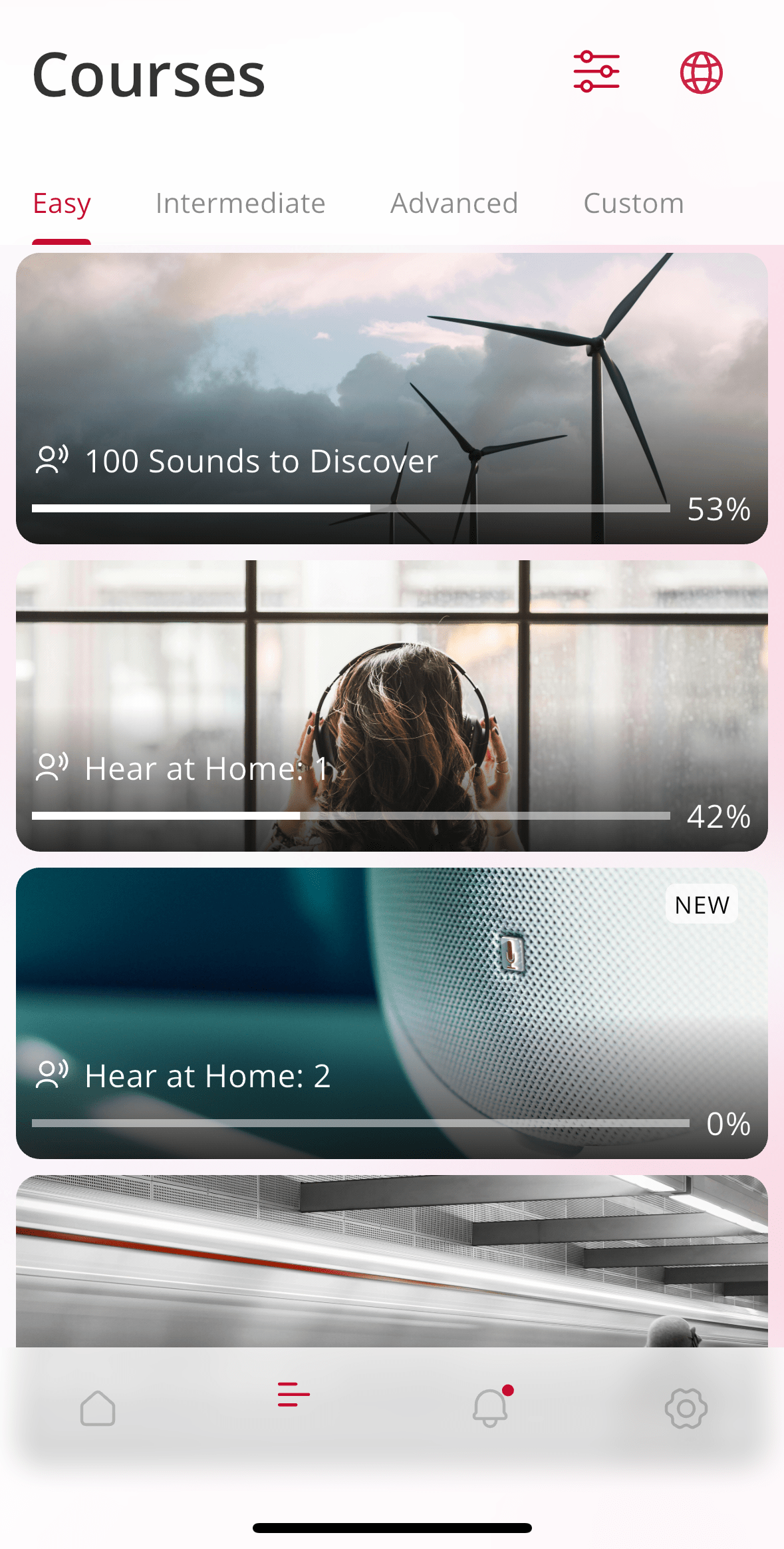
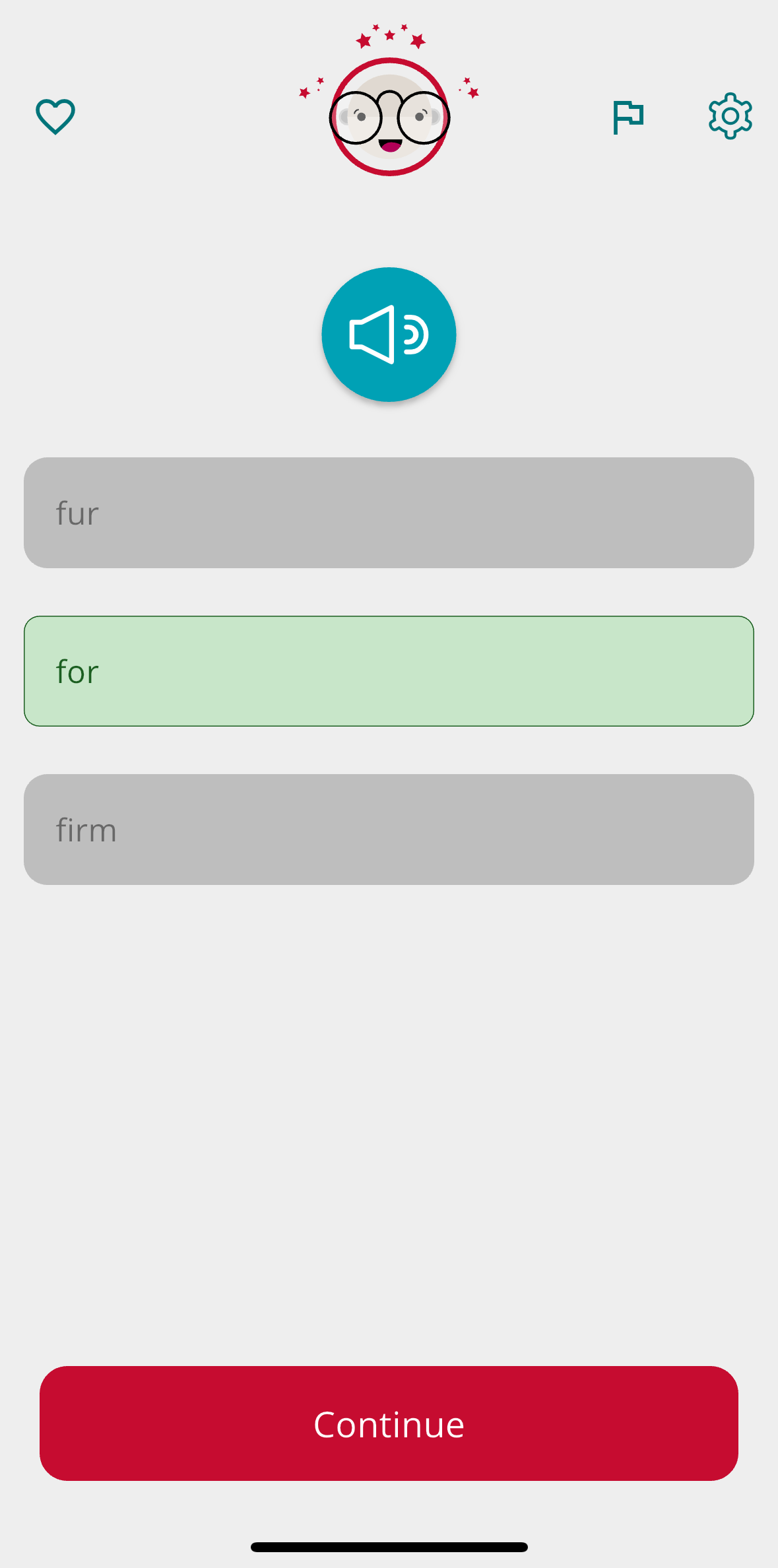
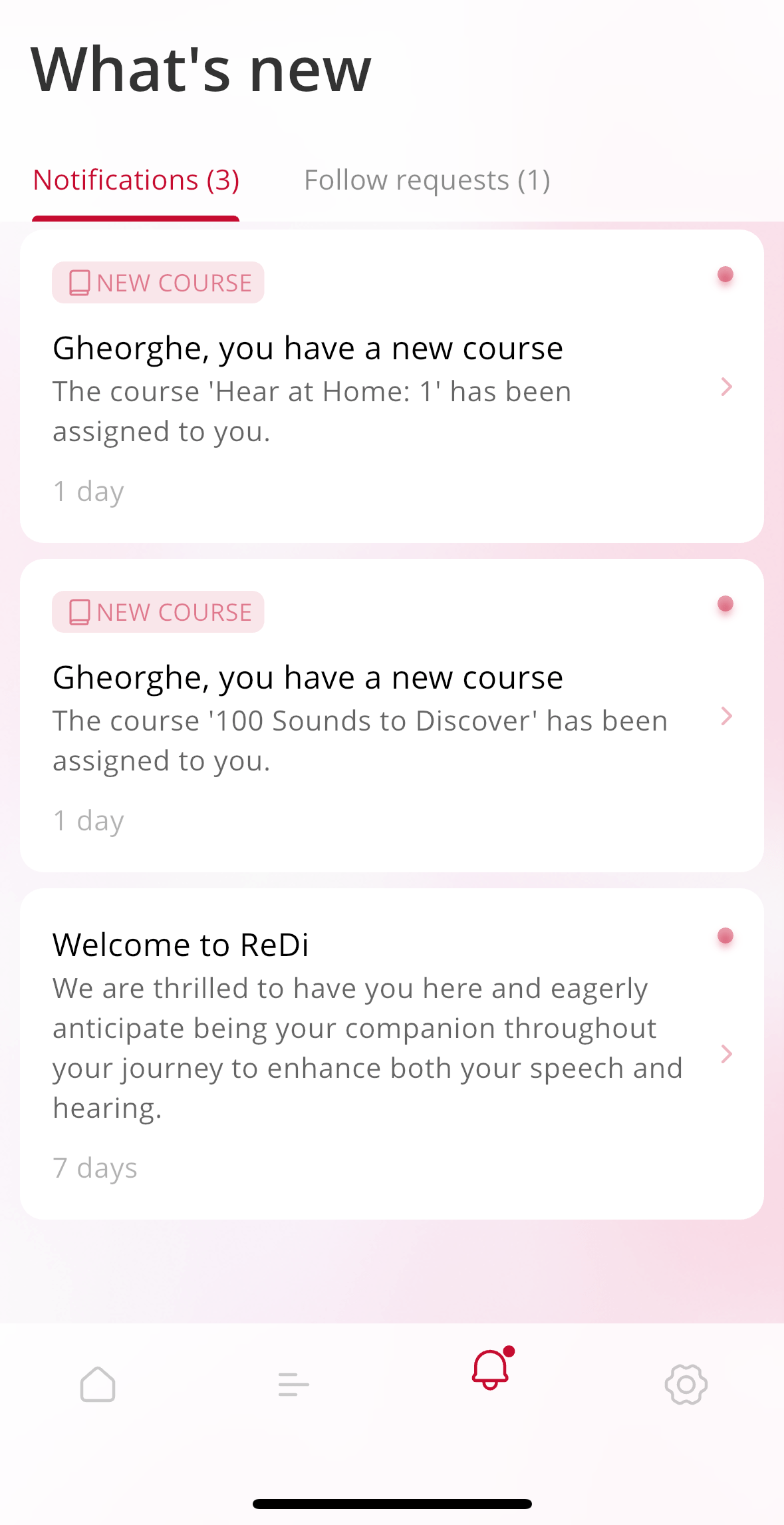
Download the ReDi app in your Android or Apple Store.
Key Features of the ReDi App
- Diverse Exercise Types: Explore a range of exercises at various levels, each starting with detailed instructions to guide your training journey.
- Ease of Use: Simply download the app, sign in, and start training with ready-made courses. The app is currently available in US English, UK English, Australian English, French, and German.
- Therapist Connectivity: Connect easily with your speech therapist who can customize your training to meet your specific needs.
Why Choose ReDi?
ReDi’s user-friendly design allows you to train anytime, anywhere, and at your own pace. Regular practice can enhance your listening and speaking abilities, boosting your confidence in daily interactions.
"I received my cochlear implant ten months ago. I have been in auditory rehabilitation with my speech therapist […] and among the tools we have used is the ReDi app. […] It allows me to go back and repeat activities—whether or not I did them well the first time—and if not, even more reason to repeat the exercise. This has contributed a lot to my rehabilitation phase with my implanted ear, as I spent many years without being able to hear. There is a clear ‘before and after’ that I hadn’t noticed until now as I’m going through it."
María del Carmen Ramallo
63-year-old unilateral CI & SONNET 2 user from Argentina
Learn more about our apps here.
References

MED-EL
Was this article helpful?
Thanks for your feedback.
Sign up for newsletter below for more.
Thanks for your feedback.
Please leave your message below.
Thanks for your message. We will reply as soon as possible.
Send us a message
Field is required
John Doe
Field is required
name@mail.com
Field is required
What do you think?
© MED-EL Medical Electronics. All rights reserved. The content on this website is for general informational purposes only and should not be taken as medical advice. Contact your doctor or hearing specialist to learn what type of hearing solution suits your specific needs. Not all products, features, or indications are approved in all countries.
james Motroni
September 11, 2024
Hi, How do I access ReDi?
MED-EL
September 12, 2024
Hi James, thanks for your question. You can download the ReDi app to your phone from the Google Play store: https://play.google.com/store/apps/details?id=com.medel.ai.redi&hl=en_US or the App Store: https://apps.apple.com/de/app/redi/id1506576790 Kind regards, Barbara
Robert Murray
September 11, 2024
I am a retired audiologist and went into the CI with a lot of trepudation because half of the people I sent to get one were ecstatic and the other half disappointed. I have joined the disappointed group but I am looking forward to getting some improvement with REDI.
MED-EL
September 12, 2024
Hi Robert, Thank you for sharing your experience. We're sorry to hear that the CI journey hasn't met your expectations so far, but we're hopeful that the ReDi app can provide the support you're looking for. Don't hesitate to share your feedback as you use it—every bit helps us improve! Kind regards, Barbara
Kathy Siegel
September 25, 2024
I've been using ReDi since being activated in August. I'd like more of a challenge. Is there any way to add more background noise to the exercises? For bi-modal users, do you recommend doing the exercises with just your CI ear or with both the exterior processor and hearing aid?
MED-EL
September 27, 2024
Hi Kathy, thank you for your questions. We currently have two courses available on ReDi that include background noise—'Hear at Home 11' and 'Hear at Home 12.' These courses are available in US English only for now. Unfortunately, there is currently no option to add more background noise. For bimodal users, we recommend the following tips: Spend part of your listening practice using only their cochlear implant. This will help adjust to the new device while also learning to integrate information from both the implant and the hearing aid. However, the primary focus should be on enhancing bilateral integration, so the training should involve simultaneous use of both the cochlear implant and the hearing aid to maximize hearing with both ears. Please let us know if you have any further questions. Kind regards, Gordana
Carolyn
November 02, 2024
I can't get the sound to work on my phone when using this app? Any idea's please. Have uninstalled and reinstalled to no avail
MED-EL
November 05, 2024
Carolyn, thank you for your comment. We can recommend a couple of different suggestions. First, please check the volume settings on your phone. For Android devices, please ensure that the “media volume” is turned up. For iPhone or iPad, please check if the volume is up and that silent mode is not activated. Second, disable Bluetooth and open ReDi again. If the device is connected to a Bluetooth device or external speaker, this could affect media playback from ReDi. Third, ensure other apps running are closed. Lastly, please check that the volume set-up in the ReDi app settings is adjusted to your desired level. Kind Regards
laura bartel
November 16, 2024
Just started using the Redi App, i find such a long delay between when i select the button to hear audio and when the sound/word actually comes through. Its very frustrating, is there a setting to adjust this?
MED-EL
November 18, 2024
Hi Laura, thank you for sharing your feedback with us about the ReDi app. There is not a setting to adjust this; however, we would recommend trying to use the phone audio without connecting to any other device to determine if what you are experiencing is within the ReDi app. However, if this continues, please ensure that you have the most up-to-date version of the ReDi app to see if this fixes the issue you are experiencing. Kind Regards
Leanne Plews
June 09, 2025
Hi As a TOD, how do I add students and allocate them the activities I have created for them?
MED-EL
June 10, 2025
Hi Leanne, thanks for your question. We recommend checking out the ReDi course on the MED-EL Academy called “Unlocking ReDi: Step-by-step guide to use ReDi Studio”. Look for the topic “Assigning Courses to Users.” This course should answer all questions you might have about the ReDi app. Please note that the Studio's design may deviate from the videos due to updates; however, its functionality should remain the same. Kind regards, Gordana

MED-EL

MED-EL
.png)



Conversation
6 Comments