AudioKey: Great For Parents, Great For Teachers
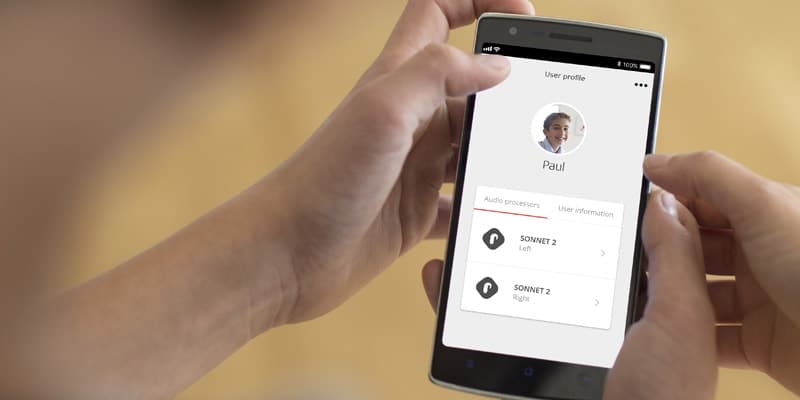
Does your child have a cochlear implant? Do you teach kids with CIs? Then the new AudioKey app is about to make your life that little bit easier.
AudioKey has been specially designed for SONNET 2 and SONNET. The app allows you to leave your remote control at home, and change settings like volume or program directly from your phone. But AudioKey doesn’t just work with your audio processor. In fact, depending on your phone you can connect up to 15 different processors to your phone, and change settings on all of these from just a single phone. So whether you have two CI kids, or a class of them, you can check they’re all hearing their best with AudioKey.
Sounds Great, How Does It Work?
Let’s say you have two kids and both have bilateral CIs (so four processors in total). You would first download the AudioKey app to your phone, and create your own user account. Then you can create sub-accounts for both your children. As you pair the four processors with your phone, you can assign each to one of your children’s accounts, so your app knows whose is whose.
Once that’s done you’re good to go. If one of your children wants the volume turned up, you can simply go to that kid’s settings on the app to do so. If you want to check the status of your other child’s battery before they leave the house, you can just go to their profile and make sure they’re still in the green.
You don’t need separate phones, or even separate apps, for each child.
What About Teachers And Other Carers?
What’s particularly unique about AudioKey is that you give other people permission to change settings on your children’s processors on your behalf.
Taking the example from before, imagine each of your children has a different teacher. Both of those teachers download AudioKey to their phones, and create their own account. They can then pair the processors of the child they teach with their phone, and request to become a “guardian” for that child. You can then assign them one of three “guardian roles”:
Administrator: This is the guardian role that parents or main caregivers should choose. You can change all settings and see all the hearing statistics. But most importantly, an administrator can also decide which guardian roles other people, such as teachers, have.
Controller: This is the ideal role for teachers or other people who regularly care for your child. They can change settings and see useful information, such as how much battery your child has left.
Observer: An observer sees your child’s hearing status, such as the amount of battery or if they are currently streaming sound, but can’t make changes to these settings. This is useful for people who maybe occasionally care for your child, so they can check everything is working and alert you if it’s not.
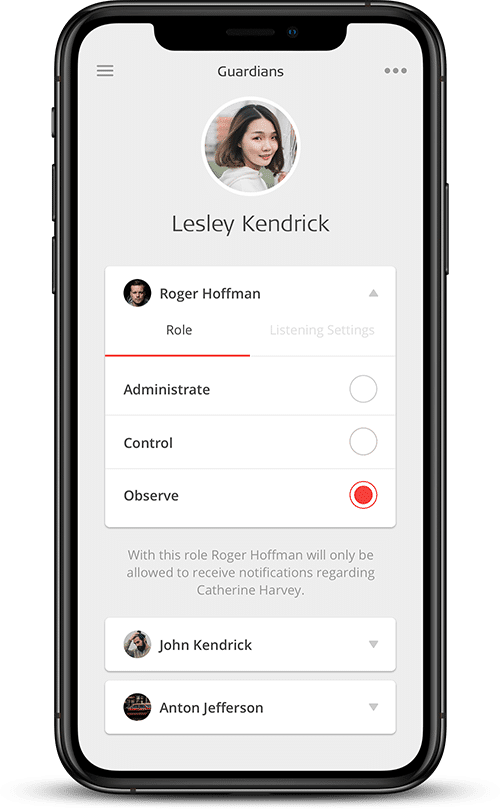
How Many Processors Can I Pair With My Phone?
Depending on what phone you have, you can be a guardian for up to 15 SONNET or SONNET 2 processors at any one time. For the average teacher, this means they can change the settings for all the MED-EL users in their class from a single phone.
And What Else Does The App Have To Offer?
There’s a couple of other great things about AudioKey that are particularly useful for parents.
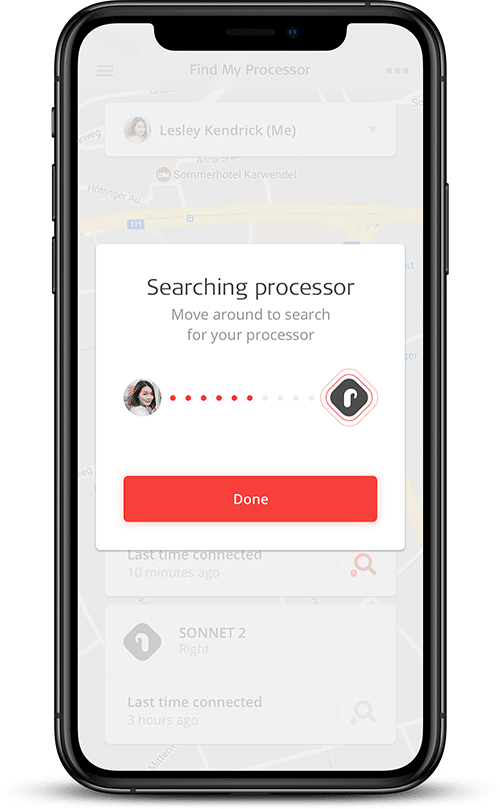
Hearing Statistics
This shows you vital information about how your child hears with their processor. For example, you can check how long they wear their processor each day, or how often they use each program. Audiologists can also use this information to make sure your child’s processor is mapped correctly.
Find My Processor
If your child is a bit of an explorer (and let’s face it, what child isn’t!) then it’s likely that their processor will go missing from time to time. With the “Find My Processor” function, you can search for a lost processor within about a meter of its location, whether it’s in the toy box, behind the sofa, or at the back of the fridge.
Where Can I Get AudioKey?
AudioKey works with both iPhone and Android, just head over to your app store to download it. And don’t forget, if you want to use AudioKey with SONNET, you need to connect both your phone and your processor to AudioLink first.
Not all products, features, and indications shown are available in all areas. Please contact your local MED-EL representative for more information.
Thanks for your message. We will reply as soon as possible.
Send us a message
Field is required
John Doe
Field is required
name@mail.com
Field is required
What do you think?
.png)




